--------------------------------------------------------------------------------------------------------
1) COPY HIGHLIGHTED CODE FROM NOTEPAD++
AND PASTE IN MICROSOFT WORD 2007
2) COPY HIGHLIGHTED CODE FROM MICROSOFT WORD 2007
AND PASTE IN BLOGGER TEMPLATE
--------------------------------------------------------------------------------------------------------
READ MORE:
--------------------------------------------------------------------------------------------------------
FLASH VBA CODE HIGHLIGHT - YouTube
https://www.youtube.com/watch?v=I1CLhwzl2l8
6 days ago - Uploaded by SAVE MONEY
http://flashcollege.blogspot.co.uk/2016/10/flash-code-highlight-by-note-pad.html.-------------------------------------------------------------------------------------------------------
METHOD:2
FOR MORE AS3 CODE HIGHLIGHT CODE SAVE AS
CSS FILE OR JS FILE
-------------------------------------------------------------------------------------------------------
-------------------------------------------------------------------------------------------------------
HERE AS3 CODE SAVE AS CSS FILE AS3.css
-----------------------------------------------------------------------------------------------------
//FRAME
NO:1 CODE AS3
var ScoreCount:Number = 0;
var LevelCount:Number = 0;
Txt1.text = " SCORE:"+ScoreCount.toString();
Txt2.text = " LEVEL:"+LevelCount.toString();
Btn1.addEventListener(MouseEvent.CLICK,AddOne);
function AddOne(e:MouseEvent):void{
ScoreCount =
ScoreCount + 1;
LevelCount =
ScoreCount /10;
Txt1.text = "
SCORE:"+ScoreCount.toString();
if(ScoreCount >9){
Txt2.text = "
LEVEL:"+LevelCount.toString();
LevelCount++ ;
}
}
-----------------------------------------------------------------------------------------------------
HERE AS3 CODE SAVE AS CSS FILE AS3.js
-----------------------------------------------------------------------------------------------------
var ScoreCount:Number = 0;
var LevelCount:Number = 0;
Txt1.text =
" SCORE:"+ScoreCount.toString();
Txt2.text =
" LEVEL:"+LevelCount.toString();
Btn1.addEventListener(MouseEvent.CLICK,AddOne);
function AddOne(e:MouseEvent):void{
ScoreCount = ScoreCount
+ 1;
LevelCount = ScoreCount
/10;
Txt1.text =
" SCORE:"+ScoreCount.toString();
if(ScoreCount >9){
Txt2.text =
" LEVEL:"+LevelCount.toString();
LevelCount++ ;
}
}
-----------------------------------------------------------------------------------------------------
FLASH CODE HIGHLIGHT
----------------------------------------------------------------------------------------------------------------------------------------------------------------------------------------------------------
CLICK LANGUAGE TAB
CLICK F TAB
CLICK FLASH ACTION SCRIPT
-----------------------------------------------------------------------------------------------------
var ScoreCount:Number = 0;
var LevelCount:Number = 0;
Txt1.text = " SCORE:"+ScoreCount.toString();
Txt2.text = " LEVEL:"+LevelCount.toString();
Btn1.addEventListener(MouseEvent.CLICK,AddOne);
function AddOne(e:MouseEvent):void{
ScoreCount = ScoreCount + 1;
LevelCount = ScoreCount /10;
Txt1.text = " SCORE:"+ScoreCount.toString();
if(ScoreCount >9){
Txt2.text = " LEVEL:"+LevelCount.toString();
LevelCount++ ;
}
}
-----------------------------------------------------------------------------------------------------
-----------------------------------------------------------------------------------------------------
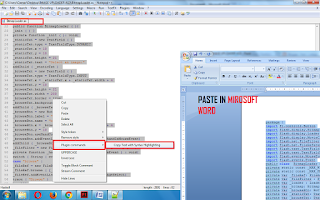
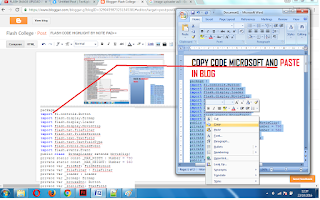


EmoticonEmoticon